Making the Most of Google Apps
Creating Documents
For any extended piece of writing you produce at University like essays or reports, you’ll be expected to write it on a device using apps like Microsoft Word or Google Docs.
Google Docs works in your browser, so you can create and edit live documents on the go as long as you have an internet connection. You can also turn on offline access. Google Docs has lots of premade templates you can use, and you can download a Google document onto your device as a Word document or PDF.
Can be useful for: Creating simple documents like essays, reports, articles and CVs.
Find out more.
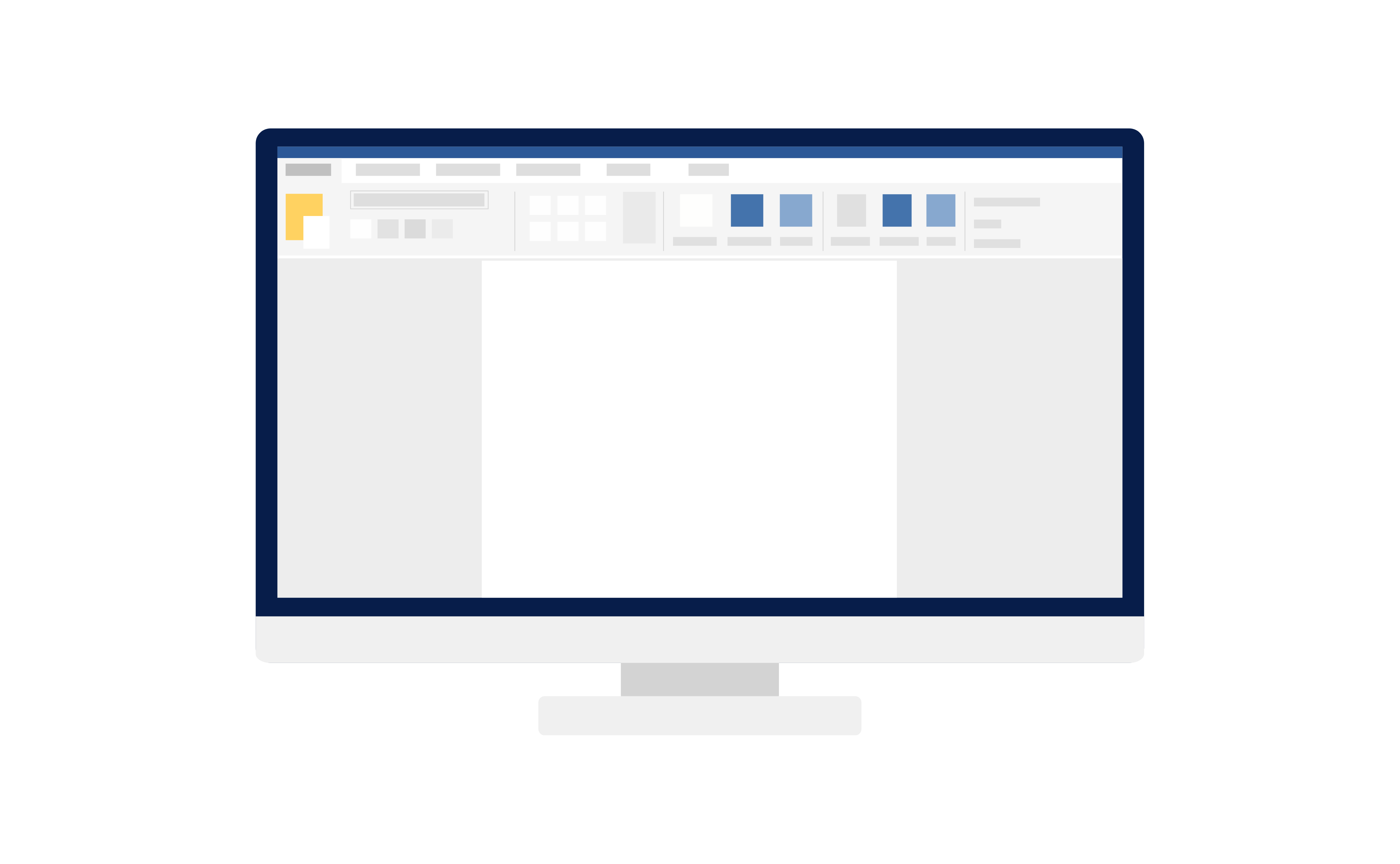
Creating Presentations
You might be asked to create a presentation as part of one of your modules, either individually or as part of a group. For support with creating presentations, take a look at our Presentation Tips.
Google Slides works in your browser, so you can create and edit live slideshows on the go as long as you have an internet connection. You can also turn on offline access. Google Slides has lots of premade templates and recommended themes you can use if you’re unsure of where to start, and you can download a presentation made in Google Slides onto your device as a PowerPoint presentation.
Can be useful for: Creating presentations.
Find out more.

Creating Spreadsheets
For some subjects, you might be expected to interpret or create a spreadsheet during your degree. For support with more complex data management, take a look at our Numeracy, Maths and Statistics resources.
Google Sheets works in your browser, so you can create and edit live spreadsheets on the go as long as you have an internet connection. You can also turn on offline access. Using Google Sheets can seem complex at first as there are lots of different ways you can use it, from simply organising information to analysing data and creating graphs and tables. If you’re unsure about where to start, Google has a guide to creating, editing and formatting spreadsheets on their help page.
Can be useful for: Analysing data, organising information, creating graphs and tables.
Find out more.

File Storage
It’s important to organise your files in a way that will be useful for you to come back to. Keeping track of all your different modules and assignments will help you in the long run.
Google Drive is cloud-based storage that you can access via your browser. You can easily access your files on different devices by logging in and you can share your files with others, which can be useful if you’re collaborating on a piece of group work (as long as everyone in your group has a Google account). You can customise the order of your folders and change their colour too.
Can be useful for: Storing University documents, notes, revision and essays.
Find out more.

Sending Emails
Make sure to check your University email regularly for any important communications about your course or from other departments like the Library or Student Wellbeing. We recommend using a separate email address for personal matters as your University email address is only temporarily available while you’re studying with us.
Your University email account is the best way for you to contact members of University staff. If you do have a personal Gmail account, you might find it useful to visit their help pages to find out more about how to make the most of its features. Gmail has similar features to support you with writing emails as you’ll find in Google Docs, like support with spelling and grammar. You can turn these features on in the settings. You can also link your emails up to Google Tasks where you can create task lists, and organise your inbox by creating different folders or using different labels.
Can be useful for: Contacting University staff or services.
Find out more.
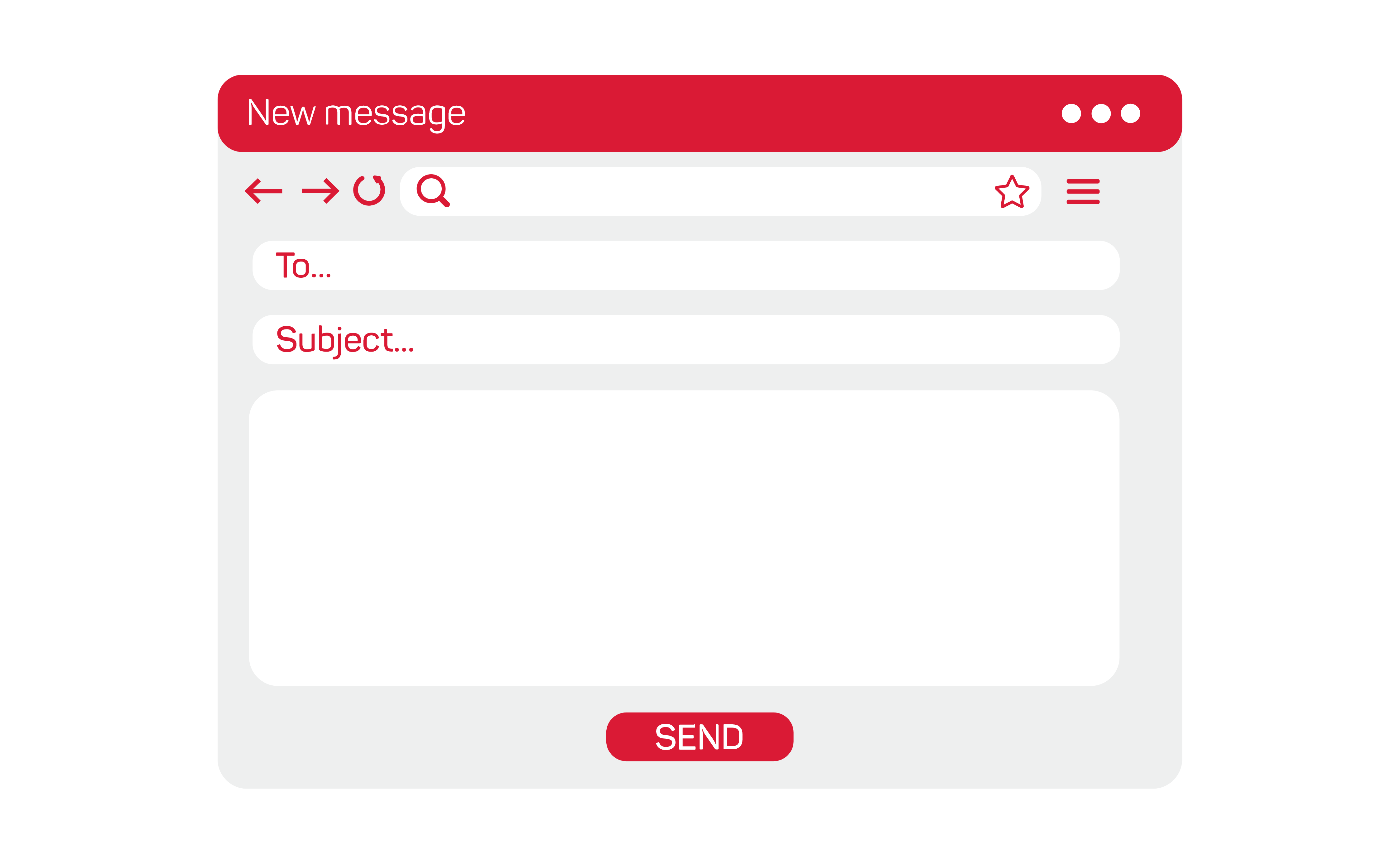
Taking Notes
During your degree, it’s important to take notes from your lectures and reading to help you prepare for future exams or assessments. If you prefer taking notes digitally, there are tools that can help you do this.#
Google Keep is a simple notetaking tool, that allows you to take notes on the go. Though Google Keep is more suited short form, textual notes, you can digitally handwrite your notes, set yourself reminders and customise your notes with colours, labels and designs.
Can be useful for: Taking short notes, making lists, and organising your work.
Find out more.
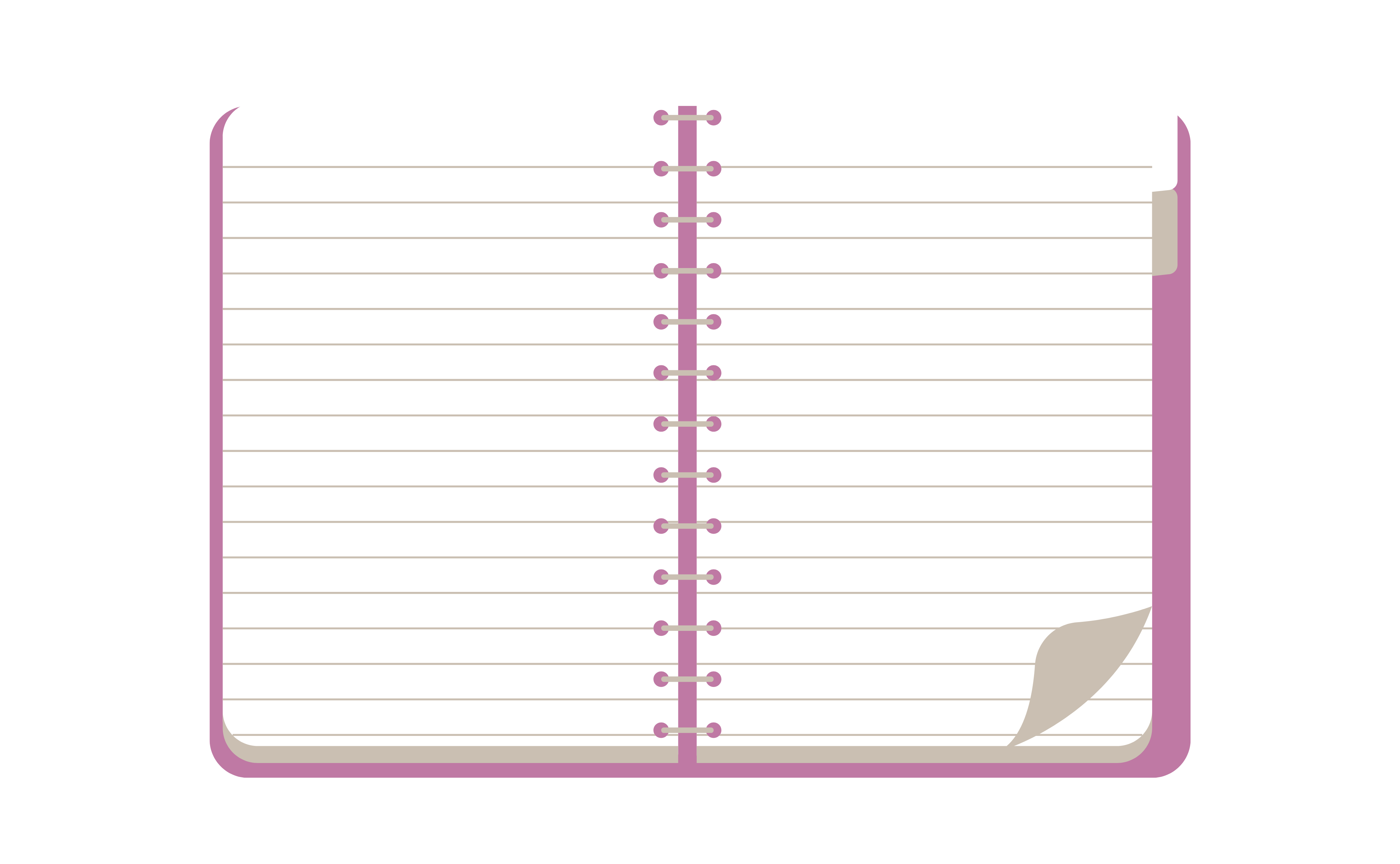
Creating Forms
During your degree, you might want to create a form or survey as part of a piece of research or an assignment.
You can use Google Forms to create digital forms, polls, quizzes and surveys. You can customise the font, colours and images or use a predesigned template, and if you’re working as a group you can share your results and collaborate easily (as long as everyone in your group has a Google account). You can export your final results as a spreadsheet or as graphs that are generated automatically within the app.
Can be useful for: Creating surveys and polls for research and creating quizzes.
Find out more.

Video and Conference Calling
At university, you might be asked to virtually meet with other students or staff, or you may be invited to join a large virtual event, like a workshop or conference. You might also want to setup your own virtual meetings if you’re working on a group assignment.
Google Meet allows you to voice or video call with other people, even with those who don’t have a Google account. Make sure you know how to join ahead of any meetings, and are aware of how to mute yourself and switch your camera on or off.
Can be useful for: Hosting and joining virtual meetings and events.
Find out more.

Instant Messaging
If you’re working on a group assignment or are part of a study group, instant messaging can be a useful way to stay in touch.
Google Chat allows you to chat to individuals and small groups or to collaborate in bigger groups called Spaces. You can share Google Docs, Slides and Sheets with each other and connect to other apps. Google Chat requires all users to have a Google account.
Can be useful for: Working with a group, staying in touch, and studying together.
Find out more.

Connect with us
The student-led project that culminated in this website won the University’s Vice Chancellor’s Education Excellence Award in 2025 and was shortlisted for a Times Higher Education Award in 2023.
Illustrations by Eilidh Muldoon.
.png)