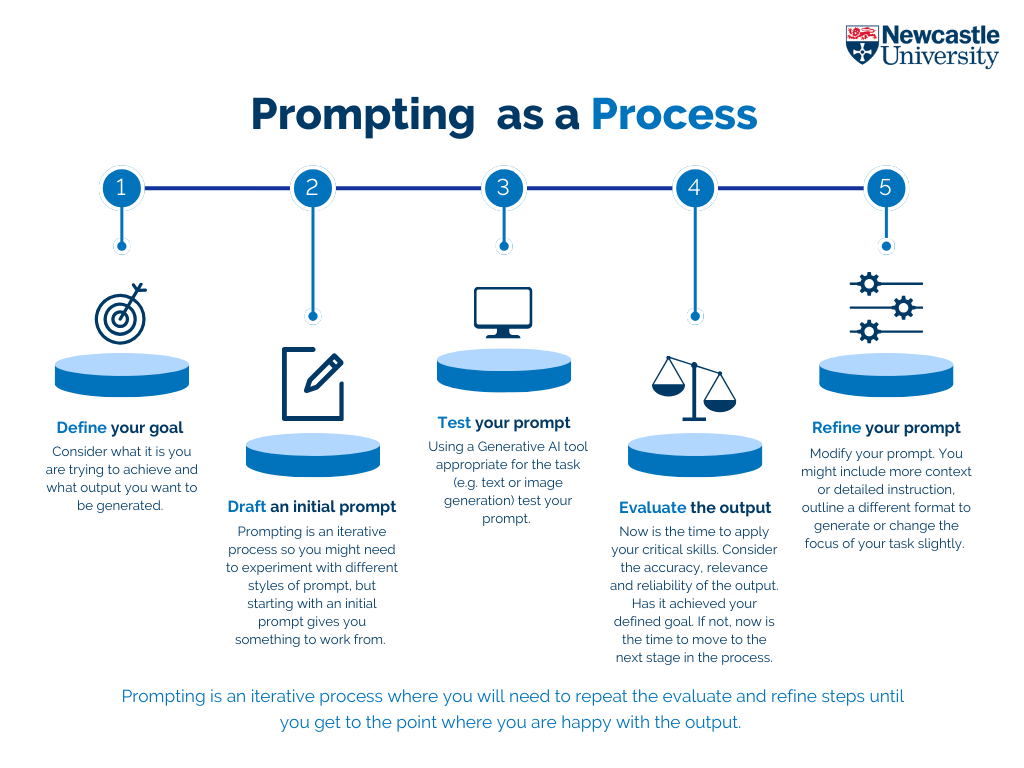Getting Started with Prompts
Learn about how to direct Generative AI to create the output you need using prompting techniques.
Prompt engineering plays a crucial role in maximising the potential of Generative AI, particularly where Large Language Models such as ChatGPT, Copilot and Gemini are concerned. In the context of Generative AI tools, prompts are the instructions or discussion topics that you enter into AI to generate a response. Prompts usually take the form of a question, statement, or a stimulus that you enter in natural language. Prompt engineering is a skilful art, and to be highly effective and achieve the outputs you are looking for, you will need to think before you type.
What makes a good prompt?
When using Generative AI, the better the prompts you enter, the better the results you'll get. The precision and clarity of the questions, statements and requests that you enter into AI are a big influence on the quality of outputs you receive. An effective prompt not only sets the subject the AI should respond to, but also provides clear instructions on how to guide the AI. Creating effective prompts can be a challenging task. Prompt engineering is a blend of critical analysis, creativity, and technical understanding, as it does require you to know a little about how the tool works.
Sorry, you need JavaScript to view this video
Prompting tips to help you get started
There are three basic principles to remember when aiming to create effective prompts:
- Develop clear, precise and unambiguous instructions.
- Establish the context, giving the tool relevant information or examples to start the conversation.
- If available, use the conversational interface to refine the outputs through a dialogue.
Be specific
When crafting a prompt, it's crucial to be specific and clear about the information you want to be generated. Aim for clear and unambiguous instructions that will help the AI generate accurate and relevant responses. The AI tool will make an assumption on any points you don’t clearly explain, so before you start, think about what it is you are trying to achieve.
Instead of: Tell me about AI
Use: Explain the difference between artificial intelligence and machine learning for a non-expert audience.
Set a format
Defining the format you want the output in can help AI deliver a more useful response. Specify whether you want a list, paragraph, bullet points, or any other format.
List 5 key differences between AI and machine learning.
Prompting as a process
It might be useful to think of creating an effective prompt as a process, with some planning and review stages to follow. It's not too dissimilar to how you would plan an effective literature search.
Prompting Styles
There are many different approaches you can take to creating a prompt. Here are a few examples of different prompting styles you may like to try and we've included lots of examples of how the styles can be applied in practice in the AI for Learning Canvas course.
Naïve prompting
Naïve prompting is a quick way to get started and see what type of output might be generated. However, it is unlikely to lead to a useful output as it is too general.
Write a paragraph about the city of Newcastle-upon-Tyne.
Try to avoid using this type of prompt is you can in favour of providing more context and task focus.
Role, Task, Requirements and Instructions
A simple technique is to build a prompt that has four elements.
Role
What role or persona do you want the AI tool to assume? Prompts starting with "act as..." or "pretend to be..." will instruct the AI to behave as a person or a particular process when creating its response. Setting a specific role for a given prompt increases the likelihood of more accurate information, when done appropriately.
Acting as a ...
- analyst
- teacher
- undergraduate student in [subject]
- professional in [discipline]
- expert in [subject]
- researcher in [subject]
Task
The task is a summary of what you want the prompt to do. There is a lot of creativity that comes into writing a great task. It can range from generating birthday gift ideas to creating game show questions with the content from your last lecture.
Be specific about the task’s objective.
Create a
- summary
- description
- report
- outline
- video script
- revision timetable
Requirements
Writing clear requirements is all about giving as much information as possible to ensure your response doesn't use any incorrect assumptions. AI models make assumptions for any information that they don't have in the prompt.
Define what an output should look or sound like
- use a formal/ informal tone
- write short sentences/use academic English
The format you want it in
- table
- list
- summary
- HTML
Provide information on any conditions that will limit the assumptions made by the model.
Instructions
Instructions will inform the AI how to complete the task. Instructions can include examples of how the output is supposed to look, steps it can follow, or any information to base its outputs on. Feedback on steps it has taken will improve this even further.
Instead of: Give me a list of ideas to save money as a student.
Try: Provide a bullet point list of money saving ideas for a university student in the UK, where the cost of rent and energy bills is fixed. Here is one example: make use of the resources available in the university library.
.png)