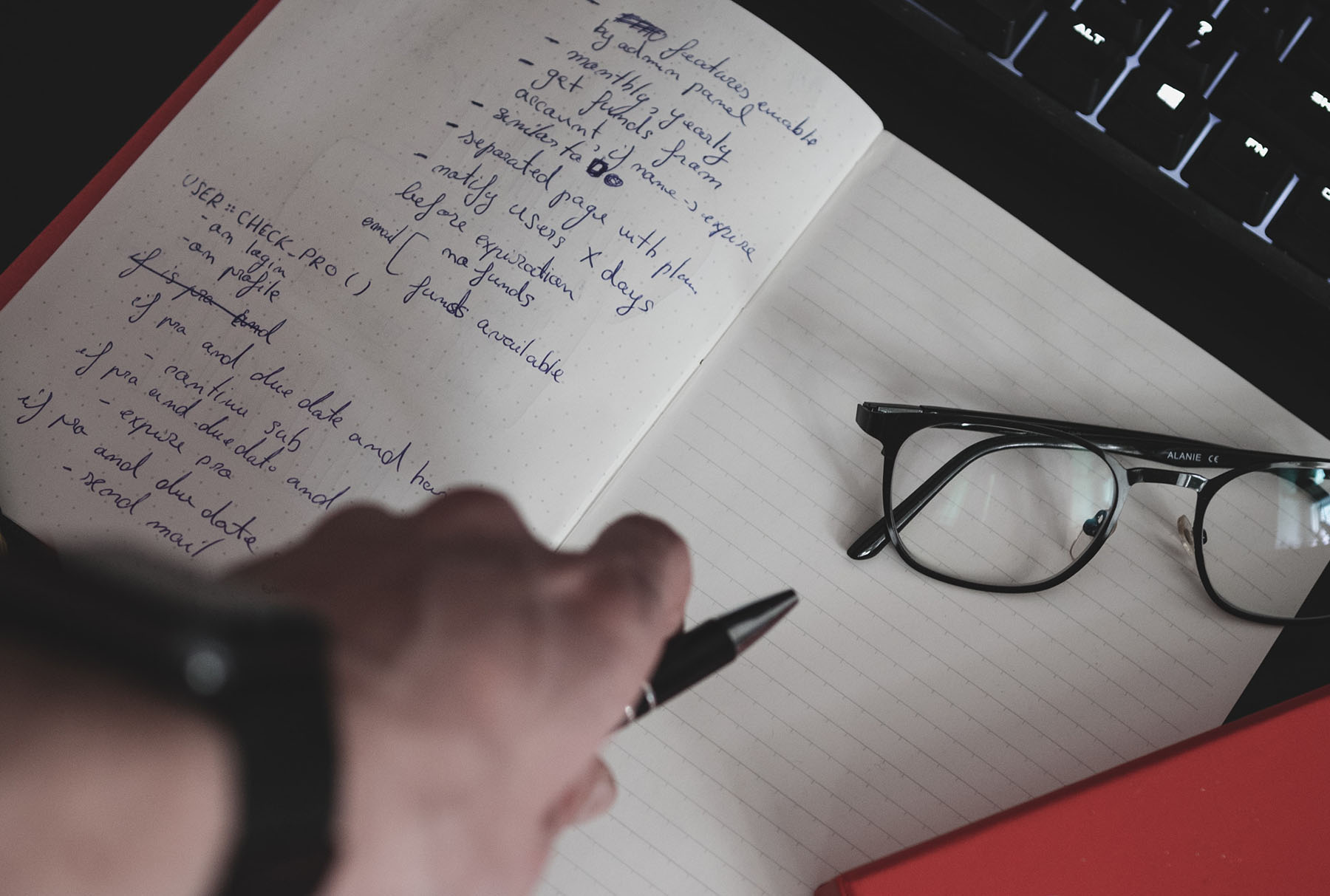Proofreading
Strategies to give your own work a final check for errors before submitting.
Proofreading is the final step in the writing process, showing that you’ve taken care over it and checked it thoroughly for accuracy and consistency. Proofreading helps give your reader a good impression of your work.
The term ‘proofreading’ means to check the final draft to correct any issues of formatting, spelling, grammar and small errors like typos. Although these issues don’t reflect the quality of your ideas, they may affect the clarity of your writing and might irritate your reader. Proofreading is different to editing, which is the process of reviewing content, style and structure. Proofreading might seem like a superficial issue compared to editing, but it’s worth doing to show your work in its best light and demonstrate your attention to detail.
Principles
An effective proofreading strategy can be to take the perspective of the reader rather than the writer, to see it afresh through the marker’s eyes. This can be challenging; because you wrote it, you are naturally so close to it that you can often only see what you think it says, not what it does say! Your brain may correct errors and complete gaps without you realising. Most proofreading strategies therefore aim to help you distance yourself from your work in order to read it from a fresh vantage point and therefore be open to spotting errors and inconsistencies.
A good way of getting distance is leaving a day or two between finishing the final draft and proofreading it. Time is the best way to gain the distance you need from your own work to see it clearly again. Of course, leaving time isn’t always possible, in which case the following strategies will help you either create distance from your own writing or help you pay very close, detailed attention
Get the computer to read it out
Text-to-speech software, such as ClaroRead Plus and NaturalReader, can read your work out loud for you. They can also support the identification of words which are pronounced the same but spelt differently (for instance sight and site). ClaroRead Plus is available to all students on networked computers and is especially useful for students with dyslexia. For information about accessing assistive technologies on your personal computer, visit Newcastle University’s IT service.
Microsoft Word's Read Aloud feature can also convert your text to speech. Under the Review tab click Read Aloud.
Further information
Newcastle University doesn’t offer a proofreading service. If you are considering asking a friend or employing a proofreader, see our related guide Working with a Proofreader to ensure that the types of changes the proofreader recommends are in accordance with Newcastle University’s Statement on Collusion and the requirements of your assessment.
To support students with specific learning difficulties, the Specialist Learning Team in Student Wellbeing carries out paired proofreading and one-to-one study skills sessions.