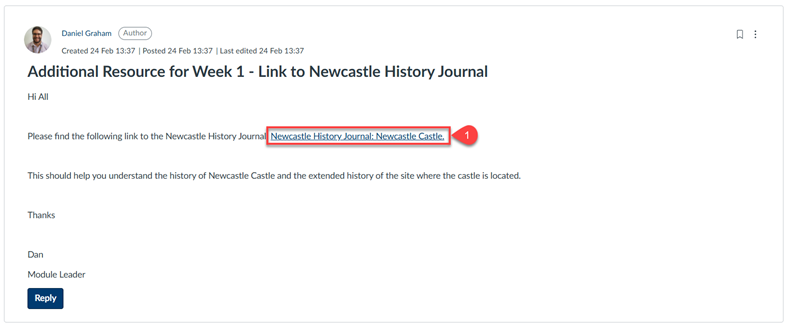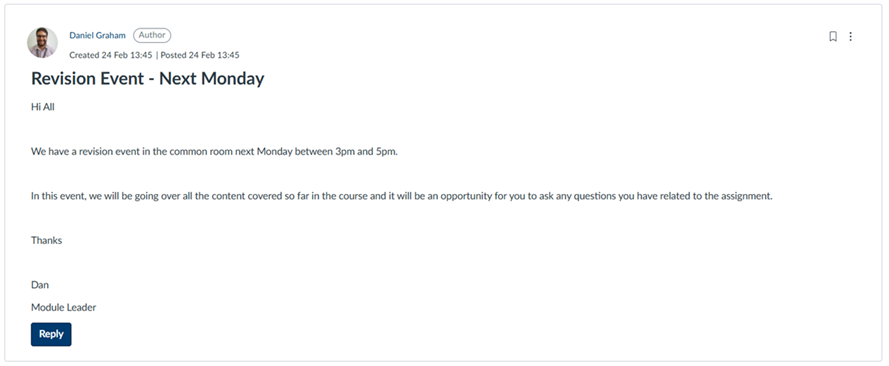Canvas Announcements
NEW: A vision for education and skills at Newcastle University: Education for Life 2030+
Canvas Announcements
Canvas Announcements are a feature within the Canvas that allows teachers to communicate important information to students. Lecturers can use announcements to share updates, reminders, and important information about the course with all students or specific sections.
When an announcement is posted, students receive notifications based on their preferred settings, ensuring they stay informed.
Benefits and uses
Using Canvas Announcements in Canvas offers several benefits that enhance communication and organisation within a course. Here are some key advantages:
-
All Course Messaging in a Single Place: Announcements provide a centralised location for important updates, ensuring that all students receive the same information. This helps to avoid miscommunication and ensures everyone on the course is informed.
-
Visibility: Announcements appear on the course home page, displaying to student as soon as they access the course on Canvas. Students can also set up notifications, so they can be notified students via email or mobile phone notification. This ensures that important messages are seen and students are informed of changes.
-
Scheduling: Lecturers can schedule announcements to be posted at specific times, allowing for better planning and time management. This is particularly useful for reminders about upcoming assignments, exams, or events.
-
Rich Content can be Displayed in Announcement: Announcements can include multimedia elements such as images, videos, and links to other course content, making them more engaging. Instructors can also enable comments, allowing students to ask questions or provide feedback directly on the announcement.
How you can use the Canvas Announcements in my Courses
Canvas Announcements are a versatile tool that can significantly enhance communication within your courses.
In this section, we’ll explore the various ways you can effectively use announcements to keep your students informed, engaged, and organised. From sharing important updates about your course, to sending reminders to students and providing additional resources, we’ll cover the best practices and strategies for making the most out of this powerful feature.
Weekly Overview and Wrap Ups
You can use Canvas Announcements to remind students to engage with activities that need to be completed before the upcoming week’s lessons.
This can include reading materials, contributing discussion posts, quizzes, or any preparatory work (1). Regular reminders help ensure students stay on track and come to class prepared, enhancing their learning experience.
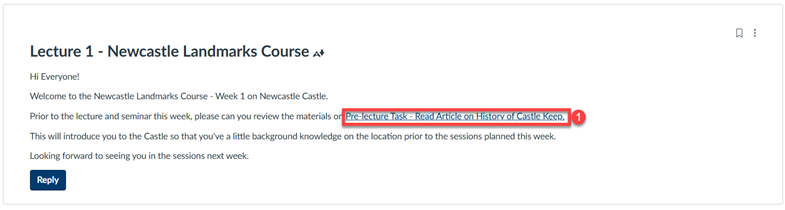
Canvas Announcements can also be used to provide an overview of the week’s learning objectives and to introduce upcoming topics for the following week. This approach helps students understand the context of their current studies and prepares them for future lessons.
You can provide a round up (2) and a list of activities they should have completed that week (3). Additionally you can provide a preview to the next week or topic (4).

Assignment and Tasks Reminders
Using Canvas announcements, you can remind students of upcoming assignments and provide direct links to these assessments (1). This ensures that students are well-informed and can easily access the necessary materials. Additionally, you can include important details such as due dates, submission guidelines, and any relevant resources to help students stay on track and succeed in their coursework.
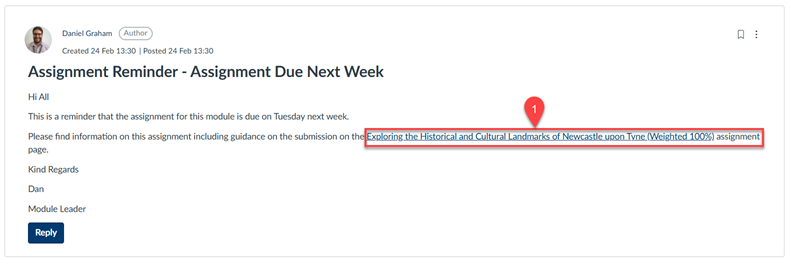
Announcements Best Practice
Keep announcements concise.
- Students have a limited amount of cognitive capacity and lengthy announcements may not be read in full.
- Consider your purpose before composing and resist the urge to rehash what you have written elsewhere.
- If you need to remind students of an assignment, consider linking to the instructions rather than rehashing them in the body of the announcement.
Send announcements on a regular schedule.
- Try to plan to send weekly announcements, do so on the same day of the week and general time if possible.
- Schedule out your announcements in advance using ‘delay posting’.
Give announcements meaningful titles
- The title should reflect the content of the announcement. Labeling announcements as “week X update”, “Important date change for assignment X”, or another such descriptive title will help students find the correct announcement if they need to revisit it.
Use Sections to Target Your Announcements
- If you are teaching a module which has distinct groups of students who require different information, consider using sections to tailor your announcement to only students in that particular group.