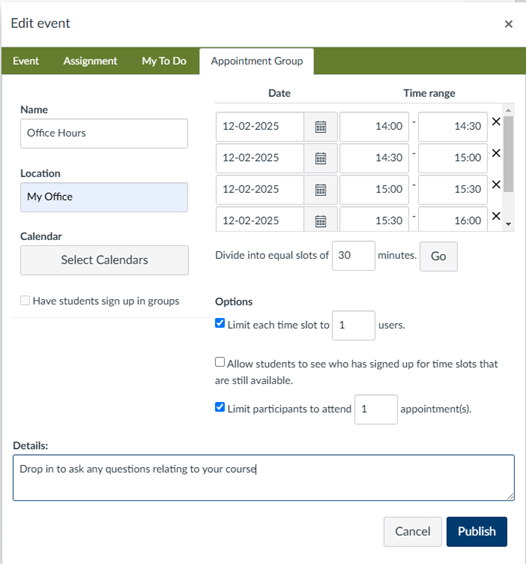Canvas Calendar
NEW: A vision for education and skills at Newcastle University: Education for Life 2030+
Benefits and uses
Why use the Canvas Calendar:
- Centralised Place for Events: Add events to your course’s student calendars from a single place. For example, schedule a guest lecture or a field trip, and it will appear on all your students’ calendars instantly.
- Automatic Assignment Dates: Assignment due dates are automatically added to students’ calendars. When you create an assignment with a due date, it will automatically show up in the calendar, ensuring students don't miss a deadline.
- Office Hours Management: Manage office hours by allowing students to book appointments directly through Canvas. For instance, set up weekly office hours, and students can reserve time slots that fit their schedules.
- Personal Reminders: Set personal reminders in your own Canvas Calendar. You can add reminders for your tasks such as lesson preparation.
Canvas Video - Canvas Calendar Overview
In this video, you’ll learn how to use the Canvas Calendar to manage your course activities. We’ll cover how to view and create events, assignments, and assignment groups. You’ll see how to filter calendar items by course, add personal reminders, and navigate different calendar views. Additionally, we’ll show you how to manage office hours and create appointment groups for students to book time slots.
How you can use the Canvas Calendar in your Courses
In your course, you can utilise Canvas Calendars to effectively manage and organise important dates and events. The calendar can be viewed in different formats, such as weekly, monthly, or agenda view, providing flexibility in how you track and plan your course activities.
Course Events
Using Canvas Calendar for course events, such as revision sessions, offers several benefits:
- Improved Organisation: It helps both instructors and students keep track of important dates and events in one centralised location, reducing the chances of missing or forgetting them. For example, you can schedule weekly revision sessions leading up to exams.
- Enhanced Communication: By scheduling events on the calendar, instructors can ensure that all students are informed about upcoming sessions, fostering better communication and planning. For instance, you can add reminders for assignment deadlines and project milestones.
- Consistency and Clarity: Having all course-related events visible on the calendar provides a clear and consistent schedule, helping students manage their time and workload more efficiently. For example, you can set up recurring study group meetings or lab sessions.
- Accessible: The calendar is accessible from any device, allowing students to check and update their schedules on the go, ensuring they stay informed and organised. This is particularly useful for adding events like guest lectures or extra credit opportunities.
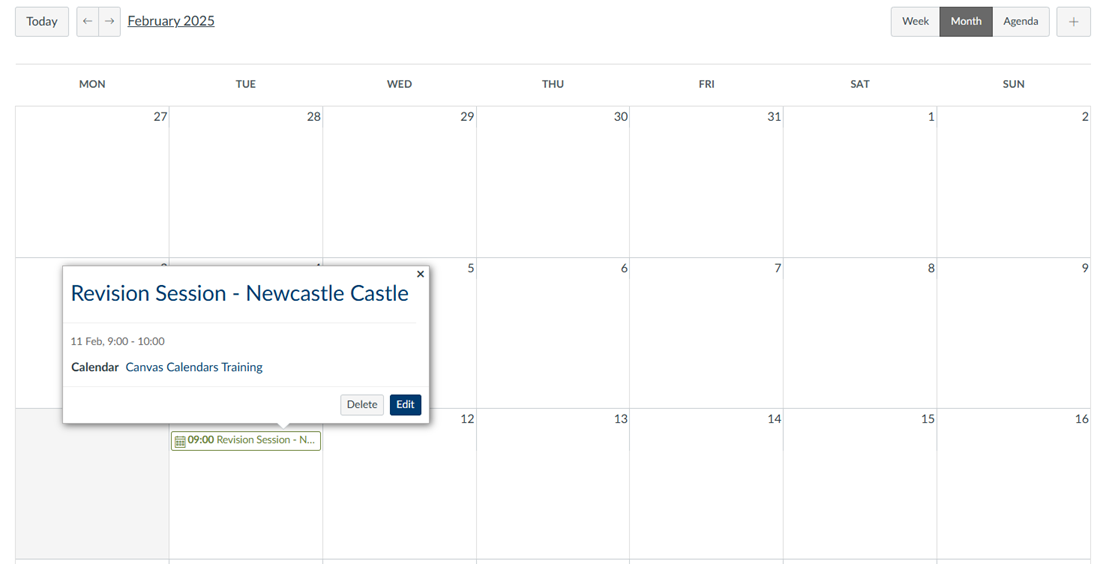
Office Hours Appointments
Canvas Calendar’s Appointment Schedule feature allows instructors to efficiently manage office hours by creating appointment groups. Instructors can designate specific blocks of time for office hours, which are then divided into individual time slots. Students can sign up for these slots through their Canvas Calendar, ensuring they have a reserved time to meet with the instructor. This system helps streamline the scheduling process, prevents double bookings, and ensures that both students and instructors can plan their time effectively. Additionally, it provides a clear and organised way for students to seek help and engage with their instructors outside of regular class hours.