Inspera Grading Committees
NEW: A vision for education and skills at Newcastle University: Education for Life 2030+
Inspera Digital Exams have the option to grade using a committee to divide the student's submission between academic colleagues. This enables graders to only assess and grade a specific set of student submissions. The use of a grading committee in Inspera is useful for large-scale assessments, where a single marker is not evaluating all student submissions.
Benefits of Grading Committees:
- You can assign specific graders to specific student submissions using Grading Committees.
- You can create multiple committees and have multiple markers within the same committee.
- You can choose the number of candidates in each committee.
- If multiple colleagues are marking within Inspera, this option helps divide the marking up by student submission within the Inspera system itself.
Please note it is not possible to divide submissions for Markers to grade certain sections/questions of the exam. The Digital Exams Team recommend this is communicated to your Grading team.
How do I set up a grading committee?
Step 1 - Creating a Grading Committee
Grading committees can be created before or after the exam has taken place. The exam set-up must be completed on Canvas/Inspera before grading begins.
To create a grading committee:
- Access the exam from the Canvas assignment (you’ll need Teacher or Teaching assistant access on the Canvas Module).
- Open the assignment and click the grey load button to access Inspera.
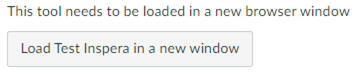
- From the Deliver tab (or landing page) of the exam, scroll down to Committees and click on the orange ‘manage’ button.
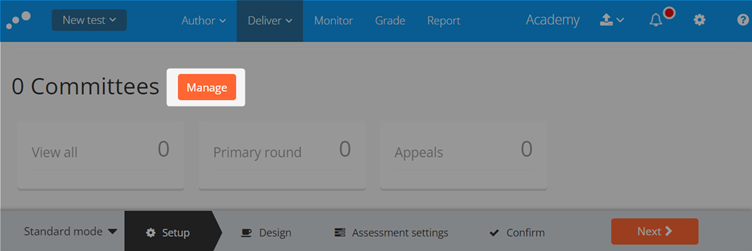
- Click 'Add committee'.
- Give your first committee a name, often is the name of the academic who will be added to the committee, click Add.
- Repeat this process for the number of committees that you require.
Note: It is not recommended that you use the word 'committee' within the name of your committee, to avoid a repetition of the word in the grade tool.
Step 2 - Adding graders to a created committee
To add graders to a committee:
- Within the Committees test setup, select a committee and click ‘edit graders’, which will display at the bottom of the screen.
- Select the grader(s) to add to the committee.
- Click Finish.
Note: Only markers that are added as contributors to the exam will be displayed. If someone is not appearing for you who you need to add as a grader, ensure that they go to the Canvas Assignment area and click the grey load button to access the Inspera exam and automatically gain their Grader/marker access.
Step 3 - Adding students to a created committee
To add students to a committee:
- In the Deliver tab, scroll to the candidates area and click ‘View all'. This displays a list of all students who are enrolled on the course in Canvas. Inspera only lists the students number and not the student's name.
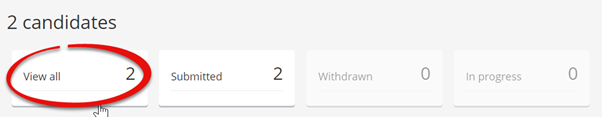
- Multiple candidates can be added to a committee at one time using the tick boxes to select them. You then select 'Edit grading committee' which appears at the bottom of the window.
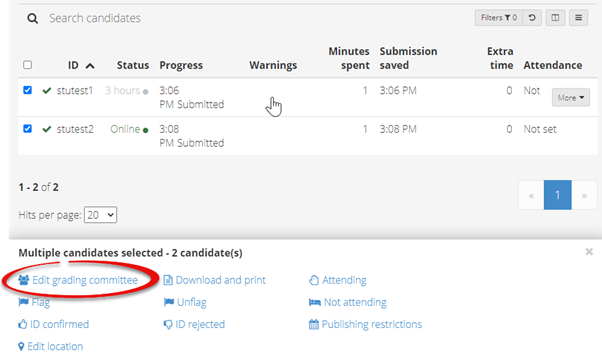
Step 4 - Confirming marks after using grading committees
Once all submissions have been graded by each committee, t will need to be completed. It is important to check your contributors list and remove ‘grader’ access from colleagues who do not need to mark the exam, through the manage contributors option. If there are non-markers added as graders, Inspera will not allow confirmation of marks.
To remove the Grader permission from a contributor:
- Find the contributor list at the top right of the exam's Deliver area.
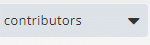
- Click 'Manage'.
- A list of all the test contributors will be displayed, showing which permissions each person has. For anyone listed who isn’t marking, click the cog icon next to a contributor and click the X icon next to the Grader permission.
Video demonstration of Grading Committees set up
LTDS have created a video demo that illustrates setting up a Grading Committee for a manually marked Inspera exam.
Steps to set up grading committees via csv
To create a grading committee:
- Access the exam from the Canvas Assignment (you’ll need Teacher or Teaching assistant access on the Canvas Module).
- Open the assignment and click the grey load button to access Inspera.
- From the Deliver tab (or landing page) of the exam, scroll down to Committees and click on the orange ‘manage’ button.
- Click 'Add committee' and select ‘Add from CSV’:
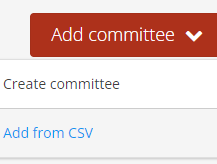
- A box will appear, select to Download CSV with Student IDs using the hyperlink named ‘Download CSV with candidate user IDs’.
- Within your downloads folder, you’ll now have a CSV containing all Student IDs.
- Ensure that there are no headers.
- Add the relevant committee name into column A alongside the student IDs you wish your committee to mark. For example, in the example here we have Marker 1 grading student 12 and 13’s submissions.Note the demo is showing placeholder student IDs only.
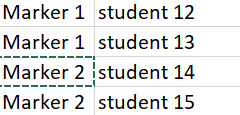
- Once all students are matched with a grading committee, save the file.
- Important note: this must remain as a CSV file, you should not change the format to Excel.
- Select ‘Upload CSV file’.
- Attach the file you downloaded edited and saved.
- If the import has been successful a message will display as 'Successful import'.
- Your committees will be visible in the Committees area.
Adding graders to committees
- Within the Committees test setup, select a committee and click ‘Edit graders’, which will display at the bottom of the screen.
- Select the grader(s) to add to the committee. Click Finish.
- Note: Only users that are added as contributors with the role, ‘grader’, will be displayed.
Removing ‘markers’ when using Grading Committees
It is important to check your contributors list and remove ‘grader’ status from colleagues who do not need to mark/grade the test.
By default, every colleague who accesses an Inspera test via Canvas will be added to it as a Grader. However, it is only colleagues who need to do the marking within the Grading Committee that should have the Grader role for the test. So, before marking begins the Grader role must be removed from any contributors who do not need to mark the test.
To remove the Grader role from a test contributor:
- Find the contributor list at the top right of the test setup page.
- Click 'Manage'.
- A list of all the test contributors will be displayed, showing which roles each person has.
- Click the cog icon next to a contributor, and click the X icon next to the Grader role.
Confirming marks after using grading committees
If there are non-markers still added as graders to the exam, Inspera will not let you confirm the marks. If you know that all marking has been completed but the ‘confirm marks’ option is not showing. Go to the contributors and ensure that only those colleagues who have marked in a grading committee have the ‘grader’ status.
Can I check that all students are assigned to a committee?
Yes. In the candidates area click the columns icon (top right corner) and then from the drop-down tick ‘committees’.
The candidate list will now display student IDs, exam information such as progress, submission save time and on the far-right hand side, the committee information will now be visible. This will list all the committees set up for this exam. You can see which students are assigned to which Grading Committee.
If you’d like to retrieve this information from Inspera, you can export as CSV. To do this, above the committee column, use the drop-down and select ‘download as CSV'.
Can Markers see all student submissions when using a Grading Committee?
As Grading Committees are used to share marking between a group of Graders, each Marker can view and mark the work of only the students in their committee. Markers would only have access to grade the student submission they have been assigned to mark.
If a marker needs to be added to another committee, go into the created committee and add another grader by selecting ‘edit graders’.
Can a Grading Committee be used for Moderation?
If you are using Grading Committees for moderation, you can assign the moderator to the Grading Committee(s) that they need to access.
Note: moderators must be added as a ‘contributor’ to the exam. If they do not appear when trying to assign them to the Grading Committee, please ask them go to the Canvas Assignment area and click the grey load button to access the Inspera exam. This will allow them to automatically gain access. After this, you can add them to any committee as required.
Can I delete a Grading Committee?
You can delete a committee before marking is confirmed, but this cannot be undone. To do this, select the committee that you wish to delete and then click ‘delete committee’ which appears at the bottom of the window. Grading Committees can be edited and renamed before any marking is confirmed. If marking is confirmed the deletion option will not be available.
Note: If marking is in progress and a committee is deleted, marks assigned by markers should not be removed and will be viewable to all markers, if the exam set up is using ‘shared marking’ (this is the default). We recommend contacting digital.exams@ncl.ac.uk if you need to fully delete a Grading Committee.
Note: Deleting a grading committee will not remove the graders from within the committee as contributors on the exam. It will also not delete any candidates assigned to that committee from the exam.
The marking/grading has already commenced, can I still use a grading committee with CSV upload?
The CSV upload can only occur before any marking has begun, if trying to upload a CSV after marking has begun, this error message will display: 'Upload Failed The upload is possible only before grading begins. Please ensure none of the candidates have grading in progress'. If this is the case, you would need to manually create grading committees using the 4 steps listed above under 'How do I set up a grading committee?'
How to remove colleagues who do not need to grade the Inspera exam?
By default, every colleague who accesses the Inspera test via Canvas will be added to it as a Grader. However, it is only the colleagues who need to do the marking within the Grading Committee should have the Grader role for the test, so before marking begins the Grader role must be removed from any contributors who do not need to mark the test.
To remove the Grader permission from a contributor:
- Find the contributor list at the top right of the exam's Deliver area.
- Click 'Manage'.
- A list of all the test contributors will be displayed, showing which permissions each person has. For anyone listed who isn’t marking, click the cog icon next to a contributor and click the X icon next to the Grader permission.
