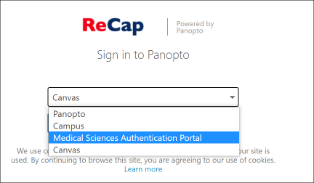ReCap Access Problems
NEW: A vision for education and skills at Newcastle University: Education for Life 2030+
ReCap Access Problems
Access to ReCap recordings for students is authorised via the virtual learning environment (VLE). For most students this will be Canvas and for Medical students it will be the MLE.
If you have followed a link to a ReCap recording from within Canvas or the Medical MLE for a course on which you are enrolled, you should be given authorisation to watch the ReCap recording.
If you see the following screen this authorisation has not worked:
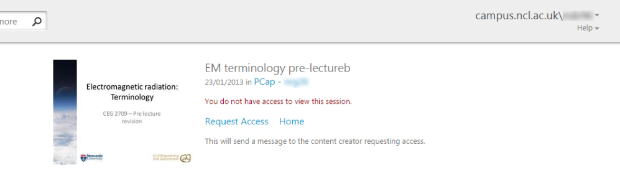
In order to resolve this issue you must log in again using the correct VLE authorisation.
- Do NOT click 'Request Access'
- Select the drop-down option at the top right of the screen (beside your name or username) and sign out.
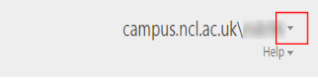
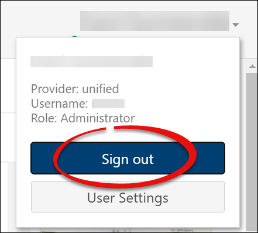
If you are not a medical student, log in using the Canvas option and your normal Newcastle ID.
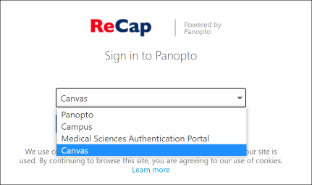
If you are a medical student, log in using the Medical Sciences Authentication Portal option and your normal Newcastle ID.