Writing an Effective Assessment Brief
NEW: A vision for education and skills at Newcastle University: Education for Life 2030+
What does an assessment brief look like?
Assessment briefs promote transparency, fairness, and effective learning. Helping students to engage with the assessment task more confidently facilitates their development as independent learners and enhances their learning as they progress through their degree programme.
In addition, offering detailed assessment briefs can support students to navigate the transition from A-level to undergraduate assessment, or from undergraduate to postgraduate level study. It’s important that we ease the transition for students and support their development as independent learners in higher education.
Title and Overview
- Provide a clear and concise title that reflects the nature of the assessment task
- Signpost the assessment weighting in the title (e.g. 20% / Formative)
- Give a brief overview of the assessment, outlining its purpose and relevance to the module, discipline and programme
- If appropriate, emphasise the difference from A-level assessment to undergraduate or undergraduate to postgraduate to help students understand the higher level of critical thinking, depth of analysis, and independent research expected at that level of assessment
Assessment Task Description
- Provide a detailed description of the task requirements. Explain what students need to do to complete the assessment successfully (see our guidance on Writing effective assessment tasks.docx)
- Specify any format, structure, word count or guidelines that students should follow
- Use clear and concise language to avoid confusion
Supportive Resources
- Include specific resources or materials that students must use or refer to in their work. This could include scaffolded recommended reading, journal articles, or online resources
- Give your student an opportunity to clarify the assessment brief
- Signpost support available (office hours, Academic Skills Team, Library Team)
Setting Expectations for Use of AI
- Newcastle University’s central AI guidance provides a broad framework to help colleagues consider the use and impact of AI in assessment, including the need to redesign any assessments that are vulnerable to AI misuse. Beyond this, all assignment briefs will need to clearly define expectations and permitted uses of AI; this boundary setting helps not only students – who may feel anxious about the lack of clear context-specific instructions on appropriate AI use – but also colleagues who must mark that work.
- Please see our AI Assessment Brief Guidance for several examples of AI expectation setting that can be copied and adapted. It is also important to remind students of our comprehensive AI guidance which they can refer to for more detailed support on the responsible, appropriate and ethical uses of AI.
Submission Requirements
- Provide the deadline for submission and any interim milestones or checkpoints, if applicable
- Remind students that they can find assessment information in the assignments area of Canvas
- Specify the submission method and any specific requirements, such as file formats or naming conventions, and links to the assessment submission area on Canvas
- Provide guidance on how students can plan and organise their workload effectively. Supporting students to develop effective time management and assessment planning skills may help avoid last minute panic and reduce PEC submissions
Assessment Rubric
- Provide a clear assessment rubric or criteria that aligns with the learning outcomes.
- Breaking down the criteria into specific components or dimensions and defining distinct levels of achievement helps students understand how their work will be evaluated in relation to the desired learning outcomes
- Include the use and expectations of AI in the assessment criteria
It is important that students have all the necessary assessment information in one place. We have created the Canvas Assignment Template that guides you through the information to include. You can find the assessment template included in your new courses in the assignments area.
Using the Canvas Assignment Template
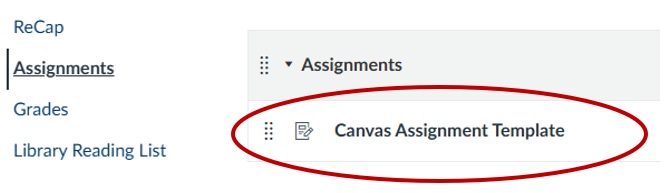
- The template should be visible as the first assignment in any new Canvas course.
- We recommend you duplicate the template using the following instructions.
- You can then edit the new assignment as you normally would.
- You can add the assignment brief and any additional supporting documents (such as rubrics) directly into the template or create a link if you have already uploaded them elsewhere on Canvas.
- Once the documents are uploaded it is recommended to use the online accessibility software (Ally) to ensure that they are fully accessible, a quick guide on how to use Ally can be found on the Canvas Orientation page.
The video below guides you through the use of the template.
