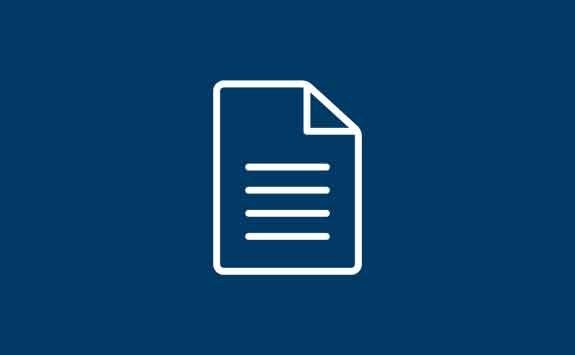Applying for Undergraduate Accommodation
Find out how to reserve your room.
Bookings for September 2025 entry are now closed. Applications will open again for January 2026 arrivals in November 2025. If you are planning on attending in September 2026 please use this content as a guide only.
The information and dates below should be used as a guide only. Occasionally, we may need to change things due to unforeseen circumstances. If this happens, and we need to make a change, we'll let you know as soon as possible. Please make sure you monitor your emails and read any updates that we send.
We process all applications in line with our Allocations Policy. For specialist allocation information please refer to this policy.
What is advanced booking?
Full year undergraduate applicants use the Advanced Booking method through our Accommodation Portal. This allows you to reserve a room at the point of applying, giving you peace of mind that your accommodation is secured.
You can choose your accommodation and wash type depending on availability. However you won’t be able to select a specific room or flat, nor organise to live with friends.
If you are a mature undergraduate student (aged 25 or over by 1 September 2025), you can still use Advanced Booking, but you will select a room in postgraduate accommodation instead.
Advanced Booking is not available if you require an accessible room or studio (including standard studios) to accommodate a disability or health need. If you need an accessible room or studio, please visit our Applying for Accessible Accommodation page for further guidance.
How to reserve a room
The Accommodation Portal will open at 10:00 (UK time) on 10 June 2025. To apply, you must have made Newcastle your firm choice — please note this can take up to 48 hours to update in the portal, so plan accordingly.
Rooms will be released in three equal batches:
- 10 June
- 1 July
- 22 July
We recommend registering for an accommodation account before rooms are released, so you're ready to log in and reserve a room straight away.
Before applying, research all our accommodation options carefully. We strongly suggest having a few back-up choices in mind so that, if your favourite option is unavailable when you log in, you’ll have alternatives you already know you'd be happy with.
If you see a room you’d be happy to live in - even if it’s not your first choice - we recommend reserving it. You can wait for future room releases, but depending on your queue position, fewer options may be available.
Once you’ve reserved your room, you won’t be able to make any changes to it - even if a room you prefer is released later. So please consider your choice carefully before making a reservation.
The portal will remain open from 10 June, and we encourage you to reserve your room by noon on 28 July 2025 to meet the Accommodation Guarantee deadline.
What happens next?
If you reserved your room using the Advanced Booking option, you already know your room type and residence. You'll find out your exact flat and room number in your contract. You'll receive your contract after results day and once you've confirmed your place at the University. We'll send you an email letting you know your contract is ready. You'll then have a deadline to accept your contract online.
Please note: If you do not accept your contract by the deadline, your room reservation may be cancelled. Be sure to check your emails regularly and respond promptly to any actions required to secure your accommodation.
How many rooms are released on each date?
The majority of our rooms will be released through the Advanced Booking process, giving you a wide range of options to choose from. A small number of rooms are held back for specialist allocations in line with our Allocations Policy, such as specially adapted bedrooms or studios.
Rooms will be released in three batches, and each batch will include availability across all of our residences, not just one or two locations. We aim to release roughly equal numbers of rooms in each batch to keep things as fair as possible.
I won’t be available on the first room release date, what should I do?
Rooms are released in three equal batches on set dates, but they don’t disappear at the end of each release day. Accommodation remains available on the portal until it’s fully reserved.
If you can’t log in on a specific release day, you’ll still be able to reserve from what’s available later. We recommend adding reminders of key dates to your phone or diary so you don’t miss out on any opportunities or deadlines.
What if I try to log in after a room release date and all the rooms have gone? What should I do?
In the unlikely event that all rooms are reserved between batches, the website will indicate that there is nothing available to reserve at the moment. Don’t panic - remember, there are three room release dates throughout the application period, so more rooms will become available soon.
Additionally, we offer an Accommodation Guarantee for eligible students, so you can rest assured that you will be offered accommodation if you meet the eligibility criteria.
How can I ensure I get my first choice accommodation?
We understand that everyone has a favourite option in mind, but some accommodation is very popular and may fill up quickly.
To keep the process as fair as possible, we use the Advanced Booking system, which allows you to reserve your own room - putting you in control of your accommodation choice. If your top choice isn’t available when you log in, you’ll still have the chance to choose from your back-up options.
You can also wait for later room release dates to see if your preferred accommodation becomes available. However, there’s no guarantee you’ll secure your first choice, as availability depends on demand and your position in the booking queue.
During room release dates, we also use queuing software on our website to manage demand and ensure everyone has a fair chance when booking opens.
I need a specific room due to a disability, can I use the advanced booking option?
If you require adaptations to your bedroom due to a disability or health need, you’ll use the 'submit an application' route instead of the Advanced Booking option. This ensures that your allocation will be considered by our experienced team, who will work with you to find a suitable room that meets your individual needs.
If you have a disability or health need but do not require adapted accommodation, please use Advanced Booking as usual. After reserving your room, please inform us of any adjustments you need, and we’ll work with you to organise them.
For further guidance on applying for accessible accommodation please visit Applying for Accessible Accommodation.
I keep encountering errors when trying to use Advanced Booking — what’s going on?
We use queuing software to keep the website secure and manage high demand. If you're running into issues, try the following steps:
- make sure you're using a stable internet connection and accessing the portal on a desktop PC or laptop (rather than a phone or tablet)
- ensure JavaScript is enabled in your browser
- avoid logging in on multiple browsers or devices - you can only be logged in on one at a time. Make sure only one person is accessing your account, and always log out when finished
- try clearing your browser’s cache and cookies, or use a private/incognito browsing window
If the problem continues, please contact us on 0191 208 3333 and we’ll be happy to help.
I’m applying as a mature student - can I still have an undergraduate contract length if I reserve postgraduate accommodation?
Yes, you’ll still receive an undergraduate contract length (typically 40–44 weeks, depending on the accommodation), even if you're living in postgraduate accommodation.
We’ve found that students aged 25 and over often prefer the environment of postgraduate residences, which is why we make this accommodation available to mature undergraduates.
.jpg)